Program a Robot, No Training Required, Thanks to Robotiq’s New Software

Posted on Jun 15, 2016 5:30 AM. 2 min read time
Robotiq’s newest software for Universal Robots allows programming the robot without any training. Press record, move the robot, press stop, and you’re done. You can then playback your recorded robot trajectory.
What about Robotiq’s Gripper? Insert Gripper actions in your program easily by using intuitive touch icons. Learn more about the 2-Finger Gripper Kit for Universal Robots.
Now, that is a big step into collaborative robotics. Over the last years, we have seen collaborative robots slowly enter the industrial world, enabling human-robot cooperation for specific tasks in small and medium companies. However, the ease of implementation was still a problem as only an automation engineer or a programmer could take care of those robots.
With Robotiq’s new software, the difficulty of integration and implementation is eliminated, opening the door to robotics for more businesses than ever before.
Programming a robot has never been this easy. Simply move the robot’s end-effector to guide and record its trajectory. Learn more about the Force Torque Sensor Kit for Universal Robots.
How Does It Work?
Freedrive
We all know the freedrive feature on UR robots. This is the built-in mode that activates when you press the button on the back of the teach pendant. It allows moving the robot’s joints by hand in order to bring the robot to the position you want. You simply have to apply a force by hand on any of the joints to make the robot move. The freedrive mode requires higher torques on the joints to back-drive all the servomotors. This means that you need to overcome the motors stiction in order for them to start helping the movement. Hence, smoothness and precision is difficult to achieve.
ActiveDrive
ActiveDrive mode comes with the use of a Robotiq Force Torque Sensor. It works with the external forces applied on the Robotiq Force Torque Sensor to fully control the robot. In order to move the robot, grab its end-effector. In this mode, the servomotors are powered by ActiveDrive software to offer better hand guiding performance and added features like a SCARA, a translation and a plane movement restriction mode. This allows smoother movements of the robot and better precision when it comes to positioning it with only 1 hand.
Beyond ActiveDrive’s robot guiding feature, Robotiq’s software records the robot’s trajectory in real time while moving the robot by hand. This eliminates all the complicated programming needed to program movements and waypoints. Moreover, ActiveDrive allows even more functionalities, such as:
- 6-axis movements; similar to the UR’s freedrive mode,
- SCARA movement restriction; allowing translations in the X, Y, Z plane and 1 rotation of the tool,
- Translation movements restriction; also known as Cartesian movements, only allow linear translation in the 3 axes,
- Plane movement restriction; which keeps your tool always in the same plane,
- Automatic tool alignment to the closest orthogonal axis,
- Movement speed control; fast or slow.
Robotiq’s solution for the easiest robot programming on the market also includes inserting Gripper actions in your program with the Gripper software for UR.
Once again, Robotiq has raised the bar towards an industry optimized by the use of robots as the human right-hand men.
Tell us what you think of our new software! Better yet, show us videos of your programs.

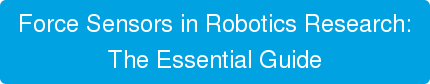




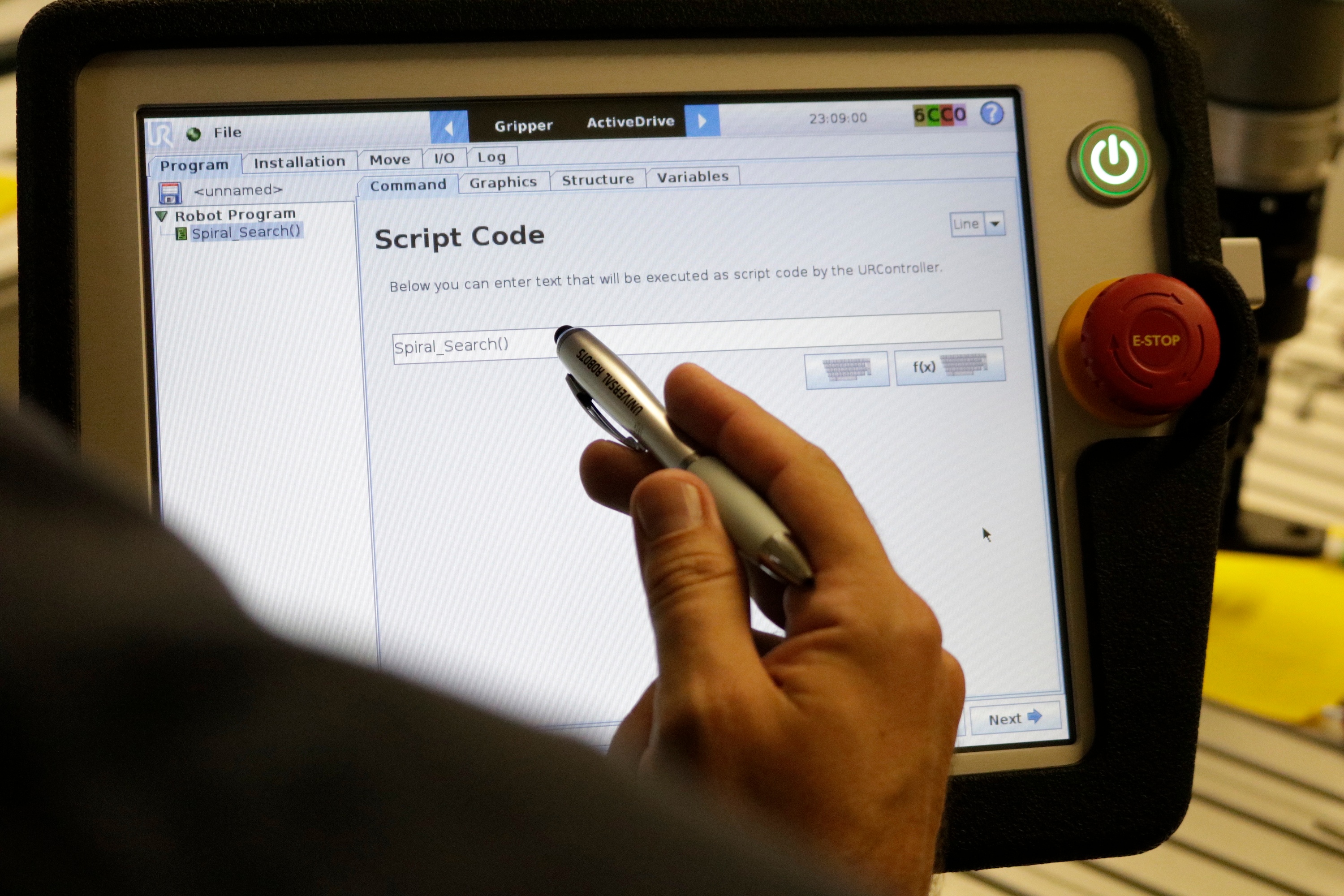

Leave a comment