5 Things You Should Not Do With a Robotiq Gripper

Posted on Mar 25, 2016 11:30 AM. 5 min read time
Yes, you read the title right! The top things you should NOT do with a Robotiq Gripper. The fact is that we often give you advice about what to do with our products, so we thought we ought to let you know what NOT to do with it as well. Believe me we have seen a number of applications that push our Grippers to the limit, but if you want to get the maximum life and use out of your Gripper maybe you should consider the following no-nos for how to use a Gripper. So here we go.
Notice that if you are performing one of the following applications below, you should find a way to adjust your application or you might void your Gripper warranty.
I could probably write down thousands of doomed applications, but this would be meaningless for most of you. However, in partnership with our support team, we have spotted 5 applications that are most likely to wear or destroy your Gripper faster than with regular use and maintenance.

DARPA Robotic Challenge was a good test for our Grippers. Using power tools and falling straight on the Gripper made an extreme real life test for our hardware.
TOP 5 Things NOT to Do:
- Use the Gripper to manipulate tools that will apply force and/or torques higher than the rated payload.
We often see our Gripper used with power tools and to be honest we highly recommend the use of the versatility of our Grippers by using these tools. However, certain considerations should be taken when doing so. You need to first respect the rated Gripper payload and ensure that the force applied by the power tool does not overshoot the combined robot and gripper payload. This can prematurely damage the linkages, motors and other mechanisms of the Gripper.
Example: Carrying a drill that is within the Gripper payload, but that will apply a torque and/or force that exceeds the Gripper payload when used. - Use the Gripper in environments that do not respect its rated terms of use.
Our 2-Finger and 3-Finger Grippers are equivalent to IP54 (certification pending). This means they are dust protected and can receive some splashing fluids. Past that, fluids and/or dust can penetrate into the Gripper which will eventually damage the electronics or mechanism of the Gripper.
Dust Protection: Ingress of dust does not have to be entirely prevented, but it should not enter in sufficient quantities to interfere with the satisfactory operation of the equipment.
Splashing fluids: Fluids splashing against the Gripper from any direction should have no harmful effect. (We are not talking acids here.)
To learn more about IP ratings, you can read the following article.
Example: Water immersion, utilization with acid or near melting lava (joke, well maybe not).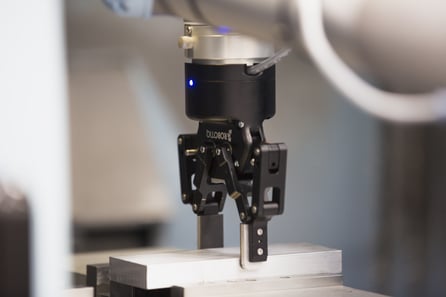
- Exceed the maximum torque of the Gripper
The 2-Finger Gripper has a 5 Nm torque limit. This means that if you are applying a 1 kg payload at the center of the fingertips the torque applied will be 0 Nm, the payload and the maximum torque will then be respected. But let’s say you're applying this same payload 1 kg at a distance of 1 m from the fingertips, the torque will then be T=(1kg*(9.81m/s2)*1m) = 9.81 Nm. This torque will be higher than the maximum allowable torque, not good. It is not very likely that end of your tool will be 1 meter away from your Gripper fingers , but still not good. Make sure to look at the support section of our website to get all the information you need for your application.
Notice that some axes are more sensitive than others in terms of torque, talk to your vendor or application engineer to learn more.
- Use the Gripper to poke or push
Using the Gripper to push or poke a button for example needs to be done with caution. In fact, the robot will basically perform the motions and apply the force, however, the gripper has to be able to 'accept' that load. Indeed, applying too large an amount of force on the Gripper linkages to press a button or push a handle is pretty much like loading the Gripper with too large a payload. The Gripper can certainly do this, you just want to make sure that the force is applied correctly. Always remember that the robot will be way stronger than the Gripper. An example of one done correctly can be seen here. - Manipulate an over-constrained part
Inserting or removing a constrained part can be a problem for a robot. In fact, if you need to slide a round part into a hole, you will have to deal with friction, but also with other constraints such as misalignment. This type of robot motion will be very hard on the robot hardware, because the robot will 'want' to insert the part in a given cartesian way, however, implied forces should also be consider. To reduce the effect of these forces on the robot and likewise the Gripper hardware, an axis has to be in 'free motion'. This means that the X axis, for example, will be left free. In other words, the motion that will move the parts will remain the same for the Y and Z axes, however, the X axis will remain free, so if a force is applied in the X direction, the robot will not force against it in order to prevent the premature wear of the robot and/or Gripper.
Example: Trying to insert a shaft in a hole, the robot has to at least leave one axis free so the shaft can enter the hole smoothly. If not the force used to realign the shaft will be high and the gripper linkage will suffer from these constant forces.
To conclude, you may want to consult an application engineer or your local vendor to know if the application you are looking for is a good match for the Robotiq Gripper. We have a lot of Grippers out there that have been used and abused in different ways, these applications still work, but the Gripper needs to be upgraded more quickly, needs higher maintenance and needs more replacement parts. If you use the Gripper as intended, it will run as long as your robot.
If you have other questions, don’t hesitate to contact our support team.

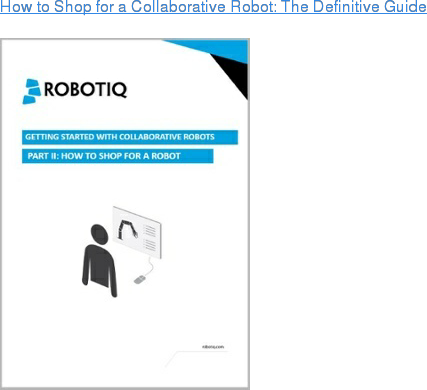






Leave a comment