Cobot Safety: Are You Too Close to Your Robot?

Posted on Oct 16, 2018 in Collaborative Robots
5 min read time
How close can you get to a collaborative robot? Is it always safe to go near one? We explain the 5 spaces around a cobot which determine its safety.
"Yes, but is is really safe?"
This is a common question from first-time cobot users. Collaborative robots are designed to operate safely around humans, but how safe is really safe?
The issue of safety came up a few times at our recent Robotiq User Conference (RUC) in September. Jeff Burnstein from A3 made it clear that collaborative robots aren't safe in all situations. UR's Esben Ostergaard questioned whether cobots are too safe (with overly restrictive safety limits).
At the time, both Jeff and Esben were talking about about the maximum force that a cobot is allowed to apply if it collides with a human. But, there is another factor which is just as important when we're talking about safety: distance.
Getting too close to a cobot
How close should you get to your collaborative robot?
Should you take your cobot to the cinema? Invite your cobot to meet your parents? Or take your cobot on a mini-break to the Caribbean?
I'm joking, but it's an important question. How close is too close with cobots?
With traditional industrial robots, getting too close can be fatal. But, you can easily tell where the line is: if the robot can reach you, you're too close. To stay safe, you just put a safety fence around the perimeter of the robot's workspace. Unless someone jumps over that fence (yes, people have done this!) then the chance of injury or death is slim.
Cobots are designed to work alongside people. They are designed so that they will not inflict harm. However, as our experts at the RUC discussed, cobots are not safe in all situations.
When a cobot is operated within its safety limits, the whole of it's workspace can be safe. But, you might not want to use these safety limits in all areas of the workspace. You can split the area around the cobot into 5 distinct zones, each of which have different properties when it comes to safety.
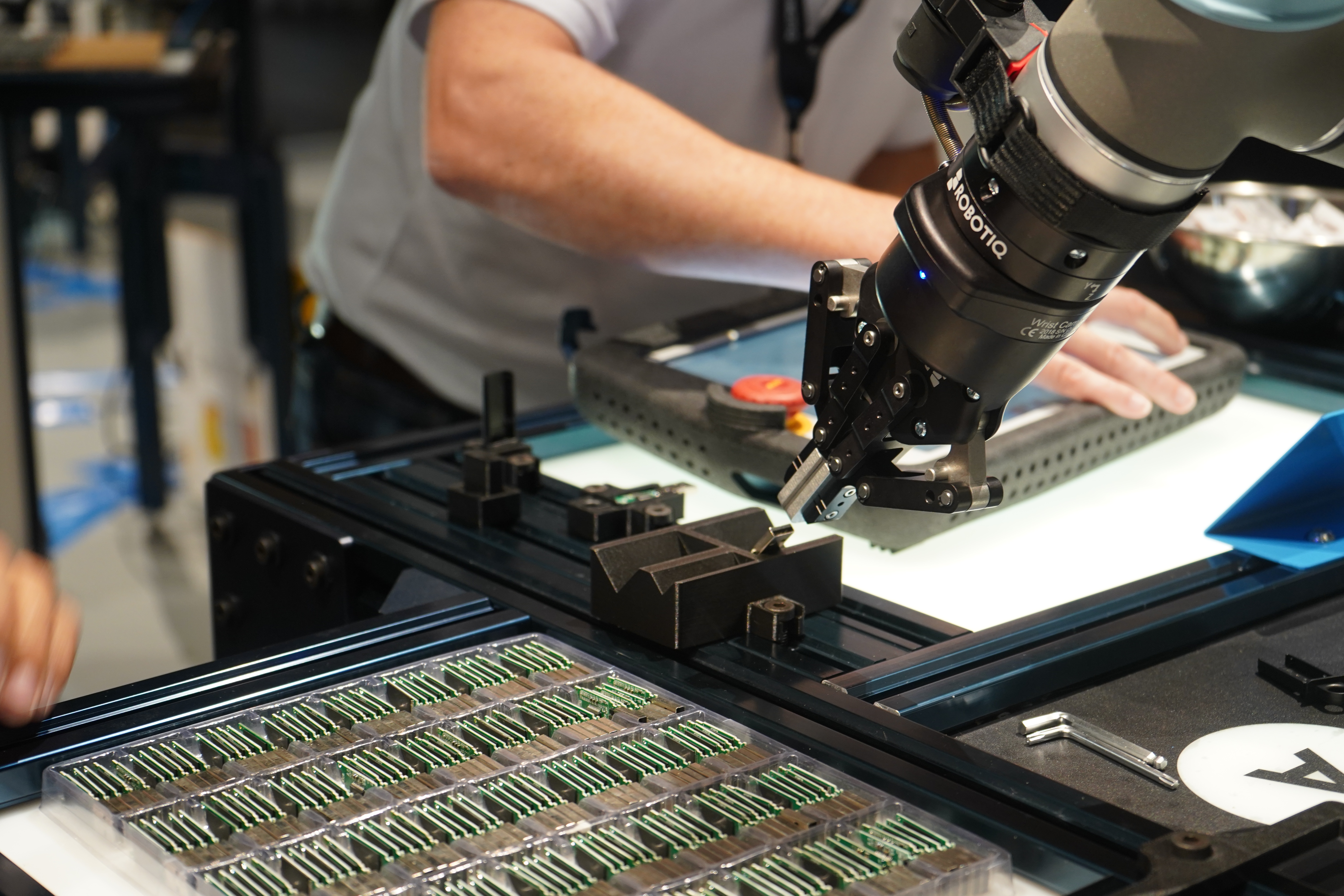
Always perfom a risk assessment before integrating your robot
The 5 spaces around a collaborative robot
The ISO/TS 15066 defines the safety standards for collaborative robots. By following its guidelines, robot manufacturers and integrators can ensure that their cobots do not harm humans. You can find out all about it in our eBook ISO/TS 15066 Explained.
It defines 5 spaces around collaborative robots. As a robot programmer/integrator, it is your job to make sure that you use the right space for particular operations, otherwise the cobot may be unsafe.
1. Maximum space
This is all the space that the robot is capable of moving in. It is related to the robot's workspace or working envelope, which you can find on the manufacturer's data sheet.
The difference between the workspace and maximum space is that the workspace only defines all points that the robot's end effector can reach. The maximum space includes all points that the robot's links could potentially enter. For example, you might have a large robot with small workspace (e.g. a delta robot). The maximum space will include the space that the body of the robot could occupy if no limits were in place.
2. Restricted space
Few robots are able to move within all of their maximum space. In practice, part of its workspace will be unusable due to limiting devices, such as hard limit switches in the workspace, safety-rated axis limits, etc. This is known as the restricted space.
The approach that many programmers take is to consider the cobot's restricted space as one single area. If you want humans to enter this space at any time when the robot is operational, you will have to use it within its safety limits. In practice, this can be restrictive for some tasks. It means the robot will have to be run at a safe speed and acceleration throughout the entire program.
At the RUC, Mark Kahwati introduced some of the new programmable safety limits of the UR e-Series. You can add these to your robot program to create restricted spaces within the workspace.
3. Operating space
It is unusual to use all of the robot's restricted space during an individual task. The portion of the restricted space that is used in a particular program is referred to as the operating space. This is not safety-related but it is task related.
4. Safeguarded space
This is the space that falls within any security fencing. It will be bigger than the robot's maximum space. The distance from the robot to the fencing is calculated according to the guard distance matrix from ISO 13857.
Safeguarded space does not necessarily need to use physical fences. You can also use perimeter safety sensors which detect when a person enters the safeguarded area. You can find out more about this type of sensor in our eBook Adding Sensors.
5. Collaborative space
One of the huge benefits of cobots is that you can use them for collaborative tasks — i.e. tasks where the human and robot work together on the task at the same time. The space in which collaboration can take place is known as the collaborative space. It is a portion of the operating space.
When the robot enters a collaborative space, the robot must be placed in a restricted movement mode.
The best way to explain this is with an example:
Imagine you have a cobot which is performing a pick-and-place task. You want the robot to move as quickly as possible, which means you will have to deactivate its safe speed limits and place safety fencing around the robot.
However, one part of the task requires the robot to reach outside of the fencing and into an area where humans are working. You can define a collaborative space around the portion of the robot's workspace which is outside the fencing. When the robot enters this space, it will go into a reduced speed mode.
By splitting up the cobot's workspace into different spaces, you get more performance (e.g. speed) from the robot whilst still staying safe.
How to be sure a cobot is safe
The answer to how close you can get to your cobot is… it depends. Although cobots are designed to be inherently safe, there are situations where you may want to sacrifice some of the robot's safety features to gain better performance.
The safety of a task depends on your answers to these 3 questions:
- What task is the robot performing?
- What is the robot system doing and is this safe?
- What space is the robot moving within?
You can then assess the safety of a particular task by performing a risk assessment. You can find out all about how to do this in our eBook How to Perform a Risk Assessment for Collaborative Robots.





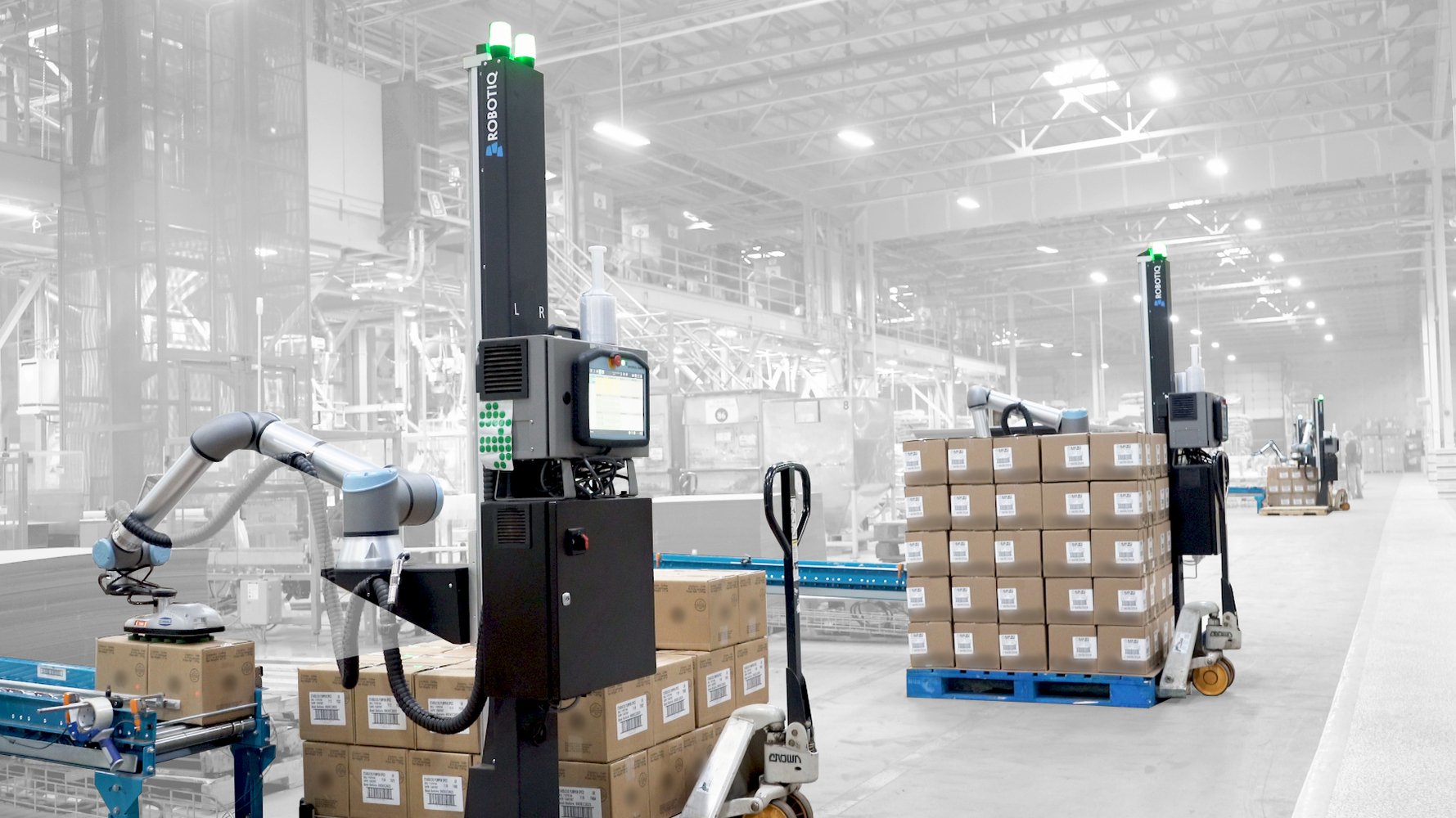

Leave a comment