How to Convert your 2-F85 to a 2-F140

Posted on Sep 23, 2015 in Robot Grippers
3 min read time
We have recently release the 2-Finger 140 Adaptive Gripper. This Gripper was designed to achieve tasks that require a wider stroke than our popular 2-Finger 85 Adaptive Gripper. However, both Grippers have the same base. Their casing, motors and other internal devices are also the same. The main difference is the finger configuration. As we wanted our current users to be able to upgrade their Gripper(s) to a wider stroke, we now offer a conversion kit. Here's how to convert your 2-Finger 85 into a 2-Finger 140.

Before going too far with the technical explanation, you should note that by switching your fingers from 85 mm to 140 mm, you will lower the payload of your Gripper. In fact, the 2F85 is able to handle a 5 kg payload, but with the 2F140, the payload will be downgraded to 2.5kg. To make a long story short, the diminution of the payload is due to the shift in the manipulated object’s position. In fact, since the object will be handled at a greater distance from the chassis and motors of the Gripper, the leverage created by this distance applies a greater force on the motor and transmission, thus lowering the amount of weight that can be successfully manipulated consistently. By lowering the payload, the mechanics can work properly. So just respect the payload and everything will be fine.
The Conversion Kit
There are two main situations that can occur, you can have a 2F140 and want to transform it to a 2F85 or the exact opposite. Since we have more 2F85 Grippers out in the wild, I will explain the situation where the latest version of the 2F85 has been previously bought and you want to convert it into a 2F140.

You will need a conversion kit (AGC-FIN-140) if you are going to replace your 2F85 with 140 mm fingers. This kit contains the following items :
- 2 x Replacement fingers
- 2 x Stainless steel shafts (5 mm)
- 4 x Snap Rings (5 mm)
- 4 x Shoulder Screws (4 x 8)
You will also need a couple of tools to make the switch :
- Snap Ring Pliers
- 2 mm Allen Key (included in the conversion kit)
- Thread Locking Compound (like Loctite 242 or equivalent)
How to Install ?
To have a better idea of how to install your conversion kit, you should take a look at the following video. The different steps are described and as we say, a picture worth a 1000 words.
Steps
Here is a resume of the different steps that are required to switch your fingers.
- Remove the snap rings on the shaft attaching the finger bar using the snap ring pliers. (Please be sure to wear safety goggles).
- Remove the finger shaft, the fingers should come loose.
- Unscrew the shoulder screws (4x) using a 2 mm Allen key. You should then be able to slide the fingers out of their position.
- Insert the new fingers beginning by the center of the Gripper.
- Screw in the shoulder screws with a maximum torque of 5 N.m using the 2 mm Allen key. Make sure to use locking compound on these screws.
- Insert the new finger shaft at its required position.
- Secure the finger shaft by installing the snap rings using the snap ring pliers. (Please be sure to wear safety goggles).
- Initialize your Gripper.
- Make sure the pads are well aligned by closing the Gripper to position 220 on the Robotiq User Interface. If necessary you should realign the pads.
Now you are good to go! You can grasp wider and lighter objects!
To switch your 2F140 to the 2F85 you will need conversion kit AGC-FIN-85. You can also find a spare parts and accessories list on our support website. At the same time remember to make sure you have the right software version for your Gripper. This information can be found at : support.robotiq.com .


.jpg)

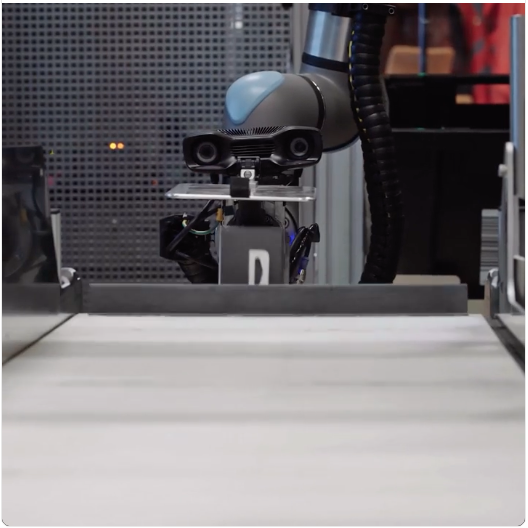



Leave a comment