Fixing the “Please use the safeguard reset before starting the linear axis” Error
Learn how to resolve safeguard reset issues for your linear axis.
Context
When starting the linear axis, you may encounter the following error message:
“Please use the safeguard reset before starting the linear axis.”
Pressing the reset button (if installed) does not always clear this error. This article explains why this happens and how to resolve it.

Information
Why this error occurs
This error happens when the safety system—such as fences, interlocks, safety curtains, or area scanners—has been triggered or when the linear axis has not been properly reset. The system requires a safeguard reset before enabling the linear axis.
How to fix it
-
Configure the safeguard reset functionality
You must configure the safety input/output signals correctly, even if no physical reset button is installed.
-
Connect the white cable (#1) inside the controller
-
Connect it to 24V for automatic reset mode, or
-
Connect it to a normally-open switch for manual reset mode.
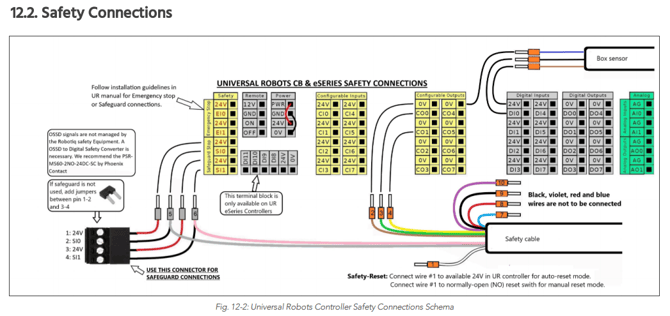
-
-
Check the safeguard system connection
-
Ensure the safeguard system is connected to the black safety connector.
-
If no safeguard device is used, install jumpers between pins 1-2 and 3-4.
-
-
Resume normal operation
Once properly configured, this will reset the safety stop, allowing the system to work again.
Important Note
If you still cannot clear the error on an AX10 V1.3, please refer to this article.
Conclusion
By correctly wiring and configuring the safeguard reset, you can quickly resolve this error and resume operation. For further troubleshooting, visit our support page or contact Robotiq’s technical support team.
Updated: July 2025