Presenting the new ActiveDrive toolbar for Universal Robots

Robotiq is proud to launch a new software for Universal Robots: the ActiveDrive toolbar. Robotiq's ActiveDrive toolbar is an add-on software package developed to enhance the guiding mode on Universal Robots. It allows the robot to be moved smoothly and easily to a waypoint.


Watch the video below to see how it works:
Once ActiveDrive is activated, you'll be able to preset robot movements to help you get to your waypoint.
- 6-axis movements; which are similar to the actual freedrive mode of UR,
- Scara movement; allowing translations in the X, Y, Z plane and 1 rotation of the tool,
- Translation movements; also known as Cartesian movements, which only allow linear translation in the 3 axes,
- Plane movements; which keep your tool always in the same plan,
- Automatic tool orientation in the closest orthogonal axis,
- Speed of the movements (fast or slow).
All of these new features are meant to facilitate the hand guiding of the UR robots. ActiveDrive takes full advantage of the FT-300 and FT-150 for a smoother and more precise movement allowing the robot to be easily moved with only 1 hand.
This new Robotiq product is compatible with UR robots using CB3 and CB3.1 controllers (Polyscope version 3.2 or latest).

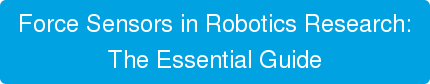





Leave a comment