What to Do If You Lose Your Camera USB Dongle
Learn what steps to take if your Robotiq Camera dongle is lost
What is the dongle camera :
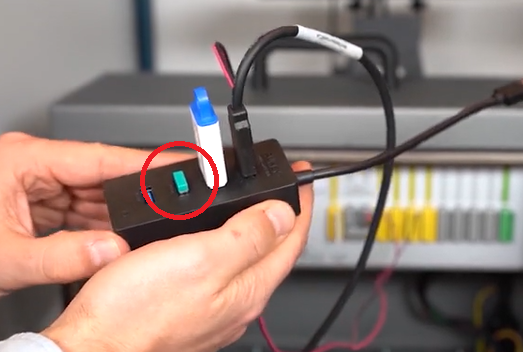
Context
The USB dongle included with the Robotiq Camera is required to activate and use the camera software. If you lose this dongle, the camera cannot be used. This article explains what to do in that situation.
Information
-
The USB dongle serves as a software license key for the Robotiq Camera.
-
If the dongle is lost, it cannot be recovered or replaced by Robotiq.
-
The dongle is sourced from a third-party manufacturer, and we do not have the ability to deactivate or track it.
-
-
There is no workaround to activate the camera without the dongle.
-
To continue using the camera, you must order a replacement dongle.
How to Order a Replacement Dongle
-
Contact your local Robotiq product distributor
-
Provide the following SKU:
ACC-USB-DONGLE – Software Licence USB Dongle for Camera

Conclusion
Losing the USB dongle means the camera software cannot be used until a new one is purchased. Be sure to store the replacement securely once received.
Need help finding your local distributor?
Contact Robotiq Support