Interlayer mesh method
How to manage interlayer in your application, Copilot 3.16 or
For Copilot 3.16.0 and above, please refer to this article :
https://robotiq.zendesk.com/hc/en-us/articles/36228930733843-Interlayers-template-program
If under copilot 3.16.0 :
To manage interlayers and see them in the interface you need to :
- Create the box "interlayer" using multipick
- Replace the automatic gripper model by smaller model
- modelise your gripper with a bounding box.
1/ Create the " box interlayer" using multipick
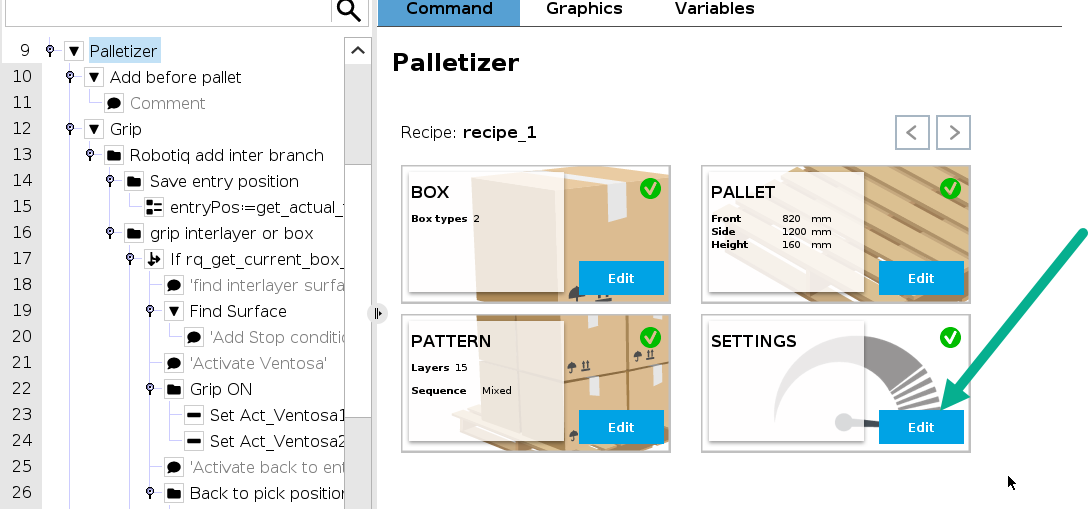
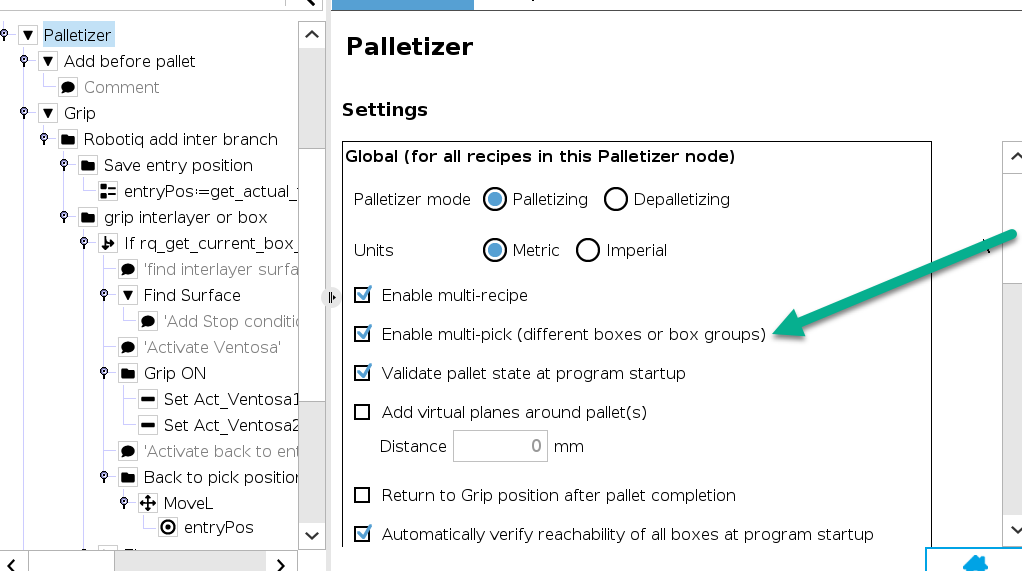
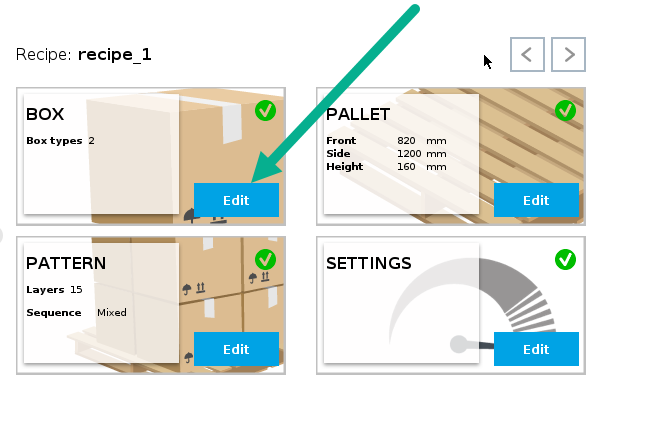
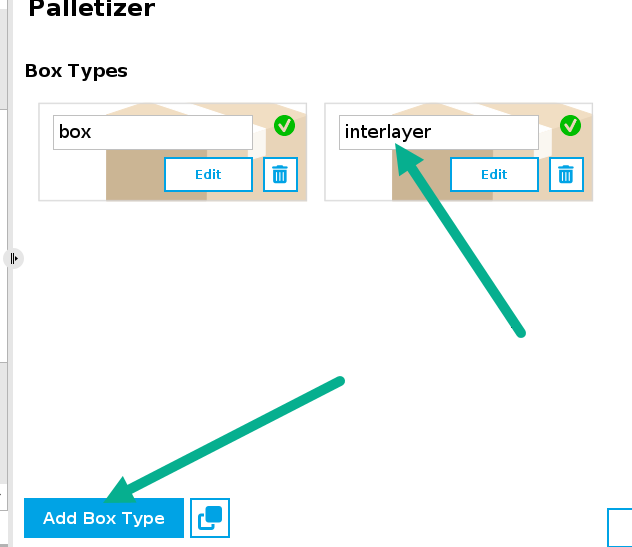
2/ - Replace the automatic gripper model with a smaller model
You need to point to a PLY through this function :
3/ Modelise your gripper with a bounding box.
Use this method linked :
Collision box model generation
4/ Program model for Rigid interlayer : link