How to Program Soft Interlayers with Custom Moves
This article aims to show the method to perform soft interlayers requiring custom moves. This method add benefits to the end user : -Flexibility to reprogram -Visible in the user interface when starting a program.
Here conditions required to be able to program :
-
Step 1 : Create an Interlayer Box Type
-
Use the Multipick feature to define an item called Interlayer in your pattern.
- This will let you reference it like a box, but use custom behavior.
-
-
Step 2 :Use a Custom Gripper Model
-
Replace the default automatic gripper model with a smaller or simplified model.
-
This allows easier handling of thin or flexible interlayers and avoids interference.
-
Those steps are detailed further if needed.
Program concept :
- Use a string variable like
boxtype, initialized in the "Before Start" section : boxtype="" - Use a conditional block that checks if the current box type is Interlayer
- If the box is an interlayer, skip the normal palletizing node to avoid applying the default trajectory thanks to script command :
rq_igonre_current_box() - Manually insert the moves required to place the interlayer at the desired location on the pallet.
- After placing the interlayer, proceed with the next box in the sequence using the script
rq_set_palletizer_state()
Example :

Conclusion
By combining a custom “interlayer” box, gripper adjustment, and conditional logic, you can integrate soft interlayers cleanly into your palletizing program. This method improves flexibility and makes the interlayer behavior visible to operators.
Detailled step 1 and 2 :
1. Create the " box interlayer" using multipick


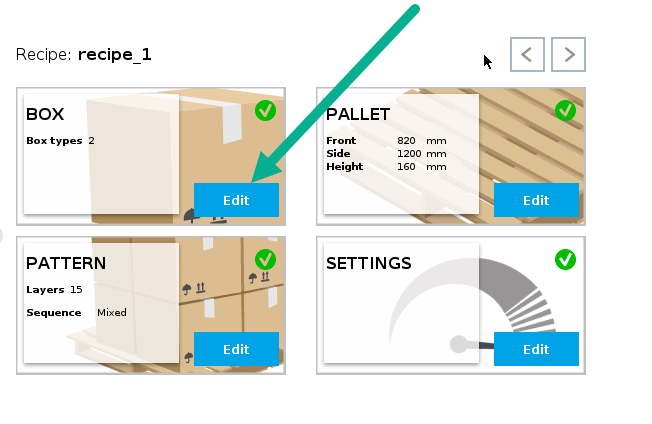
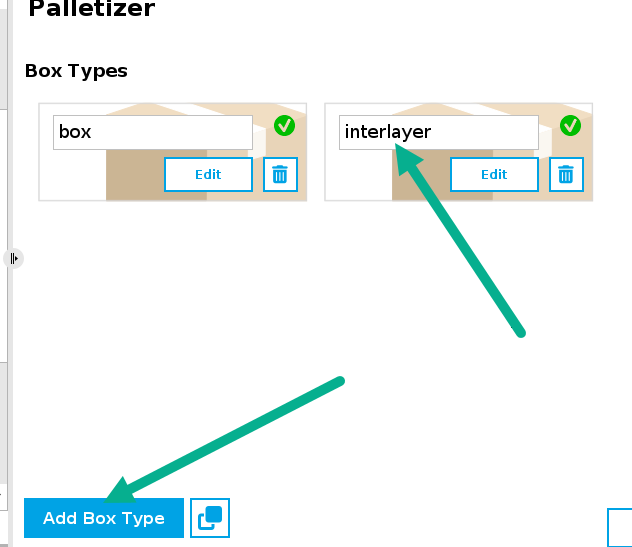
2; - Replace the automatic gripper model with custom model

